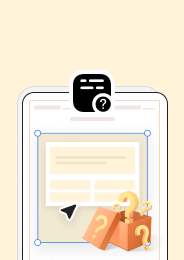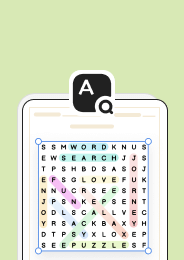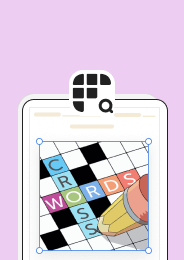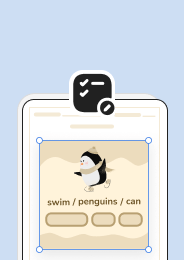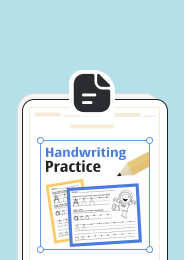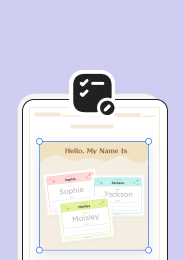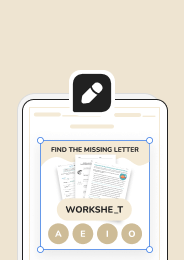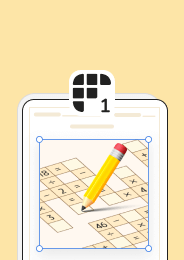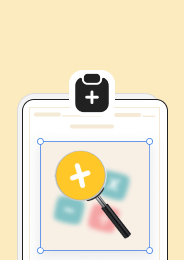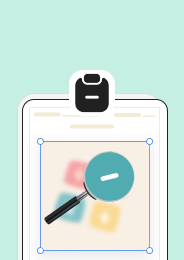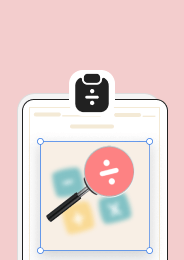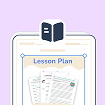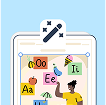Organizing your teaching materials inside Worksheetzone Classroom can save you time, keep your class activities structured, and make it easier for students to follow along. With Worksheetzone Classroom’s Topics and Activities system, you can group worksheets by subject, theme, or lesson units— so you’re never scrambling to find the right file in the middle of a busy school day. This step-by-step guide will show you exactly how to set up subjects, create topics, and organize worksheets for smooth classroom management.
Step 1: Access Your Classroom
Before you can start organizing topics and worksheets, you’ll need to enter your Worksheetzone Classroom. This is where all your subjects, activities, and student progress come together in one central hub.
- From the Worksheetzone Classroom dashboard, go to Class Management.

- Select the class you want to work with.
- If you don’t have a class yet, click Create Class, give it a name (e.g., Grade 5 Science), select the grade level, and save.

Step 2: Create a Topic for Each Subject or Unit
Topics act like folders where you can store multiple worksheets for the same subject or theme.
- In your selected class, go to the Activities tab.
- Click Create Topic
- Give your topic a clear, descriptive name such as:
- Mathematics – Fractions
- English – Reading Comprehension
- Science – Life Cycles
- Keep names short but specific— this makes it easier for students to find their assignments.
- Click Create to create the topic.

Tip: Plan out your topics for the entire term or semester at the start. This way, you can drop worksheets into the right place immediately, rather than reorganizing them later.
Step 3: Add Worksheets to Your Topics
Once topics are created, you can fill them with exercises and worksheets. Worksheetzone Classroom gives you multiple ways to do this:
- Inside your topic, click Create Exercises.

- Choose a source:
- My Worksheet – Worksheets you’ve previously created.
- My Download – Worksheets you’ve downloaded from Worksheetzone Explore.
- My Likes – Worksheets you’ve saved as favorites.
- Worksheet Studio – Create a new worksheet using:
- Generate by AI – Enter a keyword or paragraph, and let AI create relevant questions.
- Create from Scratch – Build your worksheet manually with full customization.

- Preview your chosen worksheet to make sure it fits your topic.
- Assign it to students immediately or save it for later use.
Step 4: Organize by Subject for Multiple Classes
If you teach the same subject to more than one class:
- Use consistent topic names across classes (e.g., always start Science topics with “SCI – ”).
- For cross-curricular worksheets (like reading passages used in both English and Science), duplicate the worksheet and place it in both relevant topics.
- Keep assessment worksheets in a separate topic (e.g., Unit Tests) so they don’t get mixed with daily practice.
By setting up this structure once, you’ll be able to reuse it every school year with minimal changes.
Step 5: Track Student Progress by Topic
Once students start completing assignments, Worksheetzone Classroom automatically organizes performance data by topic, giving you a clear view of class progress for each subject area.
- Filter reports by topic in the Report tab to view class-wide performance on all assignments within that subject.

- Focus on key indicators:
- Average Score – Shows overall mastery level for the topic.
- Participation Rate – Indicates the percentage of students actively engaging.
- Score Distribution – Highlights how scores are spread, helping identify students at the top, middle, and bottom performance tiers.
- Utilize AI-generated insights to identify the most challenging areas and quickly create follow-up exercises on the same topic.
This topic-based tracking helps you address learning gaps early and adjust your teaching strategy before the unit is over.
Keeping Your Classroom in Order
Organizing topics and worksheets for different subjects in Worksheetzone Classroom transforms your teaching workflow. You’ll spend less time searching for resources, your students will know exactly where to find their assignments, and your reports will be easier to interpret.
By planning topics, grouping related materials, and using Worksheetzone Classroom’s tracking tools, you create a structured, streamlined learning environment that supports both teaching efficiency and student success.